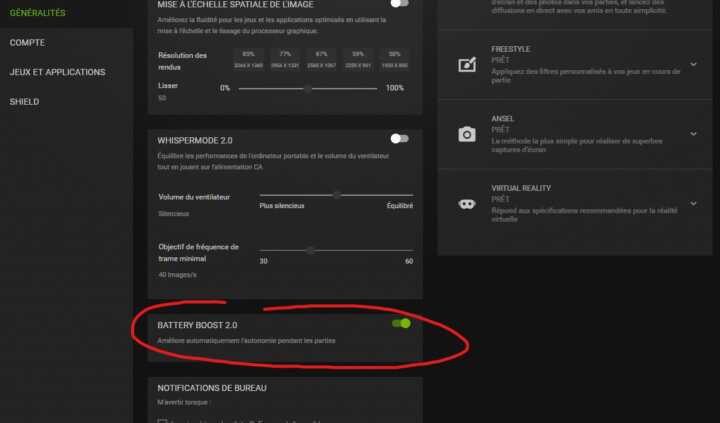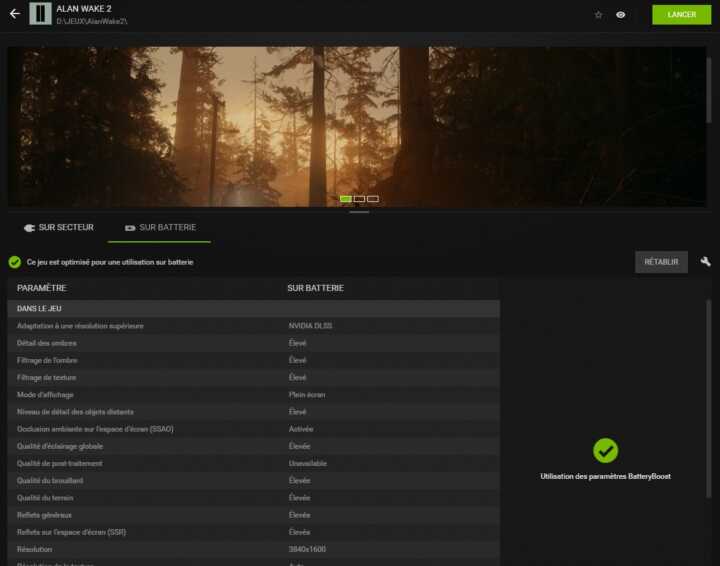Était-il vraiment utile de faire un titre interrogatif ? Évidemment non. Alan Wake 2 débarque sur PC et consoles, mais c’est bien sur notre portable Razer Blade 16 que nous allons nous pencher ici. Le titre de Remedy Entertainment fait une sortie en grande pompe à grand coup d’annonces « RTX » « Raytracing » et autre « DLSS ». Bref, vous l’aurez compris, NVIDIA et ses technos sont mis en avant dans le marketing produit et les premières images sont plutôt flatteuses. Et comme j’ai tout ce qu’il faut sous le coude pour vérifier les chiffres, je mets volontiers les 2 pieds dans le plat.
[EDIT du 9 novembre : on parle un peu de la techno Battery Boost 2 à la fin, puisque certains sont encore sceptiques sur l’efficience énergétique de ce GPU]
NVIDIA + REMEDY = Alan Wake 2 à la sauce DLSS 3.5
Le DLSS 3.5 a déjà fait parler de lui à de multiples reprises. Vous avez forcément entendu parler de cette optimisation à la sauce IA avec le dernier patch de Cyberpunk 2077 (sauf si vous avez hiberné au fond d’une caverne depuis une décennie). On ne va pas représenter à nouveau ces bénéfices qui nécessitent une carte estampillée « RTX », et qui sont accompagnés de la génération d’images (frame generation pour la serie 4000), et du « ray reconstruction », qui améliore la qualité de rendu des images utilisant le lancer de rayons. Je vous invite à relire les différents communiqués du constructeur publiés lors de l’update « overdrive » de Cyberpunk.
Alan Wake 2, quant à lui, n’a pas besoin d’un quelconque patch, et supporte Day One, le DLSS 3.5. Avec ou sans, le jeu est déjà une claque visuelle (sur PC en tout cas, puisque je n’ai pas pu voir les versions consoles). Et, soyons honnête, il faut faire un arrêt sur image, ou prendre le temps, pour profiter pleinement du boost visuel apporté par les optimisations IA du lancer de rayons. Pour autant, le résultat est présent, c’est un fait.
DLSS et course aux FPS
Revenons sur notre Razer Blade 16 et sa RTX 4090 « Mobile », qui partage sa fiche technique avec la 4080 « Desktop ». Pour le moment, au quotidien, en 1080p ou 1440p, AUCUN jeu n’est venu mettre à mal cette configuration survitaminée. Ce n’est pas vraiment une surprise. En 4K, le DLSS vient systématiquement apporter les FPS manquants pour profiter pleinement de mon écran 144 Hz. Quid d’Alan Wake 2 ?
Les premiers benchs envoyés par NVIDIA montre un facteur jusqu’à x4 entre l’usage ou non du DLSS. Est-ce que ça se confirme ? Voici les mesures que j’ai pu réaliser (les saves sont fournis par NVIDIA, ce qui permet de comparer des scènes équivalentes) + les mesures fournies par NVIDIA sur une RTX 4090 de bureau. Les mesures sont effectuées avec l’outil maison Frameview. Le Razer Blade 16 est en mode « Performance Haute ». Notons que le CPU qui accompagne la RTX 4090 de bureau est un Intel Core i9 12900K, celui qui accompagne la 4090 Mobile du Razer Blade 16 est un Intel Core i9 13950 HX. Ces 2 CPU ont une puissance brute équivalente.
| Résolution 4K | Type de DLSS | Performance (en FPS) |
| RTX 4090 desktop | DLSS 3.5 (mode performance) | 134.4 |
| Off | 32.8 | |
| RTX 4090 Mobile | DLSS 3.5 (mode performance) | 105.8 |
| Off | 24.6 |
| Résolution 1440p | Type de DLSS | Performance (en FPS) |
| RTX 4090 desktop | DLSS 3.5 (mode qualité) | 170.1 |
| Off | 62.7 | |
| RTX 4090 Mobile | DLSS 3.5 (mode qualité) | 136.5 |
| Off | 49.4 |
| Résolution 1080p | Type de DLSS | Performance (en FPS) |
| RTX 4090 desktop | DLSS 3.5 (mode qualité) | 195.6 |
| Off | 89.2 | |
| RTX 4090 Mobile | DLSS 3.5 (mode qualité) | 188.4 |
| Off | 75.6 |
Que retenir de ces benchs ? D’un point de vue utilisateur, on confirme la puissance pour commencer du GPU RTX 4090 en version mobile, qui vient titiller la version desktop en Full HD (1080p). Jusqu’en 1440p, le GPU du Razer Blade 16 permet de jouer avec une fluidité surprenante, et exploite pleinement la fréquence de mon moniteur 38″ Alienware. Quant au 4K, si ce n’est pas ma résolution « de tous les jours », cela reste envisageable pour jouer très confortablement. On parle quand même de +100 fps, chose rare de nos jours sur une sortie de jeu.
Le DLSS… et la course aux Watts
Rappelez-vous mon test du Razer Blade 16. J’évoquais la consommation en phase de jeu du portable « le plus puissant au monde », et je vous parlais du cout énergétique d’une image générée par l’IA, ou plutôt ici, par la technologie DLSS 3 : le Frame Generation. Le test effectué à l’époque sur Cyberpunk 2077 est toujours valable et il reste toujours envisageable (lors d’un trajet en train par exemple ? Si vous n’avez pas peur d’effrayer votre voisin avec les ventillos du Blade) de jouer en portabilité quasiment 1h sur un gros titre. J’ai donc refait le test sur Alan Wake 2.
Le curseur des réglages graphiques est positionné sur « Moyen » (le jeu a quand même de la gueule avec ce réglage, il faut l’admettre), le Ray Tracing désactivé et le tout dans une résolution de 1920×1080. La limitation d’image est créée à partir d’un logiciel externe, le jeu ne le permettant pas. La méthode est un peu bancale je vous l’accorde, mais la mesure est pourtant bien là. En 30fps + génération d’images, soit 60 fps affichées aux yeux du joueur, le Razer Blade 16 et sa RTX 4090 se contentent de 160W à la prise. Il en faudra 185 sans l’algo Frame Generation pour afficher 60 images par secondes « réellement calculées ».
Edit du 9 novembre : Suite à la rédaction de cet article, NVIDIA m’a fait part d’une remarque. Honte à moi de ne pas utiliser le Geforce Experience lors de mon usage sur batterie. Il faut dire que la bête est tellement puissante que je n’ai pas pour habitude d’utiliser cet utilitaire permettant d’appliquer automatiquement les réglages optimaux sur les jeux pris en charge. Et il se trouve qu’Alan Wake 2 est justement pris en charge par les dernières versions de pilotes NVIDIA.
Un passage dans les paramètres du Geforce Experience permet de vérifier que l’option Battery Boost 2.0 (visiblement activée par défaut) est bien en place. Je laisse le Whispermode 2.0 inactif, car le Blade 16, en mode batterie, n’est pas extrêmement bruyant, inutile de l’assagir encore plus.
Pour rappel, Nvidia Battery Boost est une fonctionnalité qui permet d’optimiser la durée de vie de la batterie en ajustant automatiquement les paramètres de performance de la carte graphique lors de l’exécution de jeux ou d’applications gourmandes en ressources. Cela permet aux utilisateurs de jouer tout en prolongeant la durée de vie de la batterie de leur ordinateur portable. Dans le cas de la RTX 4090, il ne faut pas non plus s’attendre à un miracle, mais un coup de pouce est toujours bienvenu.
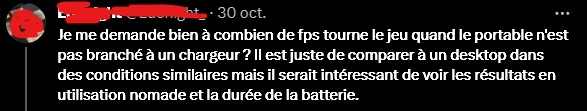
He bien, il suffisait de demander. Sur batterie, dans l’environnement dense du début du jeu, à savoir la forêt, le Blade 16 et sa RTX 4090 sur batterie affiche un 30 fps constant en 1080p en mode HIGH (avec Ray Tracing et Ray Reconstruction) avec le DLSS en mode performance et le Frame Generation. Visuellement, la qualité d’affichage met une (énorme) claque aux versions consoles (j’ai enfin pu tester la version PS5).
On peut aisément passer au-delà des 60 fps, y compris en 1440p si on bascule sur un préréglage MOYEN, qui correspond a priori à la qualité d’affichage de la version consoles. Enfin, sur batterie, en 4K et avec les réglages visuels au max, on arrive péniblement à 20 fps.
Pour obtenir 1h de jeu sur batterie, tout en restant sur un affichage fluide de 100 fps, j’ai opté pour le préréglages Moyen (déjà très beau), en 1080p.