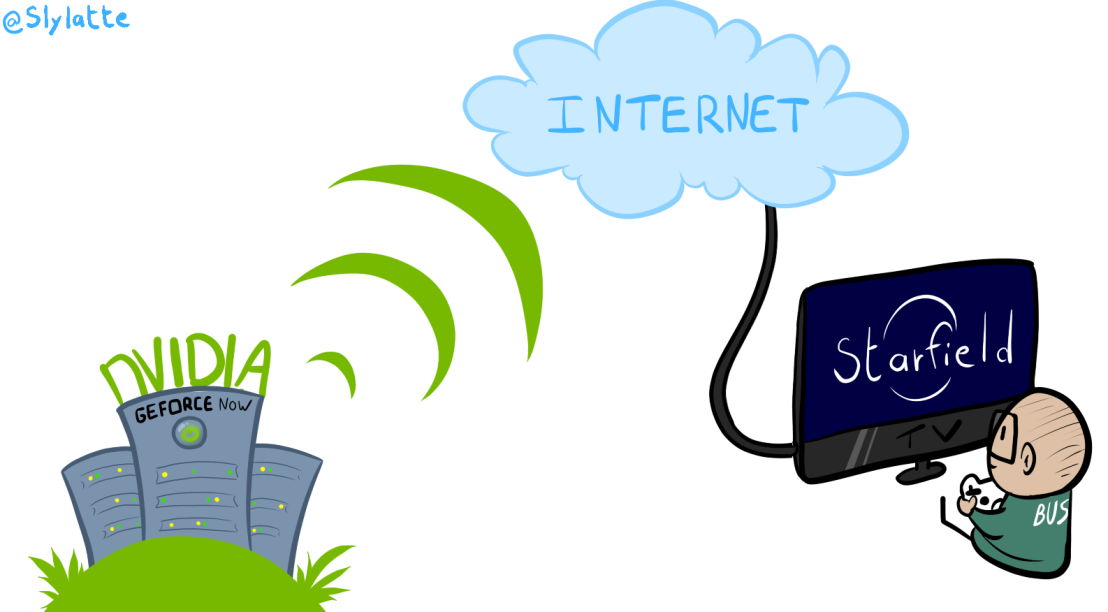On ne présente plus le service phare de NVIDIA, le Geforce Now. Lancé il y a 4 ans, cette plateforme de Cloud Gaming permet de jouer à (presque) toute sa bibliothèque de jeux PC sur n’importe quel appareil, dès lors qu’il dispose a minima d’un navigateur web récent.
LES OFFRES DU GEFORCE NOW
Geforce Now, c’est un service de cloud gaming permettant aux utilisateurs de jouer à leurs jeux PC de plusieurs bibliothèques comme Steam, Ubiconnect, Epic Games ou Xbox sur divers appareils via le streaming. Autrement dit, vous allez jouer sur un serveur hébergé par Nvidia qui se chargera de transmettre l’image à votre PC.
Avantage numéro 1 : inutile d’avoir un monstre de puissance pour jouer à des titres comme Starfield, puisque c’est la plateforme NVIDIA Geforce Now qui se charge du rendu, et votre PC ne fait finalement qu’afficher une vidéo streamée, comme si vous lisiez une vidéo sur Youtube.
Je vous ai déjà parlé dans une première vidéo de l’usage que j’avais pu avoir du service Geforce Now de NVIDIA, lors de son lancement il y a 4 ans, lorsque ma connexion internet était limitée à l’ADSL et la 4G. J’avais été bluffé par la qualité, mais surtout par la réactivité malgré mon faible débit. Lorsqu’on appuie sur le bouton du pad, l’information part vers les serveurs Nvidia qui vous renvoient instantanément l’image du jeu, en une fraction de seconde.
Quelques mois après cette première vidéo, je vous avais reparlé du service en le présentant comme une super alternative à la pénurie de GPU lors de la période COVID.
L’inscription au service est gratuite, et vous permet de relier vos différents comptes et voir la liste de jeux compatibles, car, oui, tout n’est pas disponible. A titre d’exemple, sur ma bibliothèque Steam de près de 1000 jeux, Geforce Now n’en prend que 278 en charge, au moment où j’écris ces quelques lignes. Heureusement, chaque semaine, cette liste s’agrandit grandement, et la plupart des gros titres sont pris en charge dès leur sortie.
Le service est disponible via 3 offres : la première, gratuite, permet de tester le service sur une session d’une heure de jeu. Lors du lancement, vous êtes sur une liste d’attente qui dure environ 15 minutes. La 2e offre, payante une dizaine d’euros par mois, vous donne un accès prioritaire, pour jouer sur une session de 6h maximum, en 1080p 60fps. Enfin, la 3e offre, à près de 22 euros par mois, vous laisse à disposition des 4080 RTX capables de streamer 8h de jeu en 4K, et à 120 fps maximum.
Pour finir sur la technique, Geforce Now s’utilise avec un logiciel dédié que vous installez sur votre PC, ou alors directement via votre navigateur Google Chrome ou Microsoft Edge. Ce qui rend le service accessible de presque partout.
LA FIBRE : L’AMI DU CLOUD GAMING
Afin de tirer pleinement partie du Geforce Now en 2024, il est primordial d’avoir une bonne connexion internet : La fibre s’impose pour utiliser au maximum le potentiel du service.
Petite parenthèse au passage, concernant les utilisateurs de Starlink. J’ai été client du service durant 6 mois, mais la latence comparée à la fibre n’en faitt pas une connexion idéale pour un usage de Geforce Now sur des jeux d’action rapide.
Allez, passons au premier test, j’étais impatient de voir si ma vieille Xbox One pouvait revenir sur le devant de la scène… Et ce n’est malheureusement pas gagné.
LA XBOX ONE ET LE GEFORCE NOW EN 2024
J’attendais beaucoup de cette console sortie en 2013, qui ne me sert aujourd’hui plus qu’à regarder mes séries en VOD sur l’écran de la chambre. Si la One peut utiliser, via le Xbox Game Pass Ultimate, les jeux de la Xbox Series en Streaming, il est également « possible » de lancer le Geforce Now via le navigateur Microsoft Edge intégré.
Petit souci, la Xbox One enchaine les mises à jour mensuelles, et on sent bien que le système est de plus en plus poussif. La navigation dans les menus est de moins en moins réactive. Je peux même vous donner une date, trouvée sur le forum dédié : septembre 2023, après l’update mensuelle de la Xbox One, le Geforce Now a manifestement cessé d’être stable.
J’ai quand même fait le test. Je vous passe la phase de configuration, plutôt simple puisqu’il suffit de lancer Microsoft Edge, d’aller sur play.geforcenow.com, de se connecter à son compte pour y retrouver sa bibliothèque. Chic, j’allais pouvoir jouer à Starfield PC en Ultra 60 fps sur Xbox One ?
Perdu. Si l’affichage est de qualité, la latence entre une commande et la réaction du personnage est d’environ 2 secondes dans le meilleur des cas. En baissant la résolution et le débit au minimum, c’est à peine mieux. Malheureusement, je n’ai pas accès aux statistiques d’usage CPU/GPU de la Xbox One, pour identifier pleinement le problème. Mais force est de constater que le service n’est plus utilisable sur cette plateforme.
Vu qu’on parle de console de jeux, j’ai voulu tester sur la PS5… mais j’avais oublié que Sony ne fournissait plus de navigateur, donc… voilà…
LE STEAM DECK ET GEFORCE NOW : POUR LE MEILLEUR ET POUR LE PIRE
Spoiler : Le Steam Deck est une des plateformes à qui le service NVIDIA GEFORCE NOW profite le plus. Je vous explique mes tests. D’abord en mode Docké, branché sur un écran de TV 4K, j’ai voulu profiter du GEFORCE NOW avec une manette Xbox One branchée en USB. Cela a été possible, mais trop compliqué pour être une solution viable.
Il a d’abord fallu basculer sur le mode Bureau de Steam OS, pour lancer un navigateur Chrome. De là, j’ai branché un clavier/souris sans fil pour accéder au site du GEFORCE NOW et lancer mes jeux. En clavier/souris, rien à dire, le service est stable, fluide, rapide, ultra-réactif, et transforme la console de Valve en machine de guerre, à des années lumières des concurrentes Rog Ally ou Lenovo Legion Go. Impossible en revanche de jouer au pad. Il n’est pas reconnu par Google Chrome, et même après quelques lignes de commandes, je n’ai pu obtenir qu’un support partiel et bancale de la manette.
Marche arrière, je décide de tenter un usage sans le dock, en mode portable donc. J’ajoute donc Google Chrome en raccourci de jeu Steam afin de pouvoir le lancer directement en mode Big Picture, le mode par défaut du Steam Deck. Je fais un réglage mineur pour indiquer à Chrome d’utiliser le pad intégré du Steam Deck et…. ça marche !
Je parviens à lancer Geforce Now sur un navigateur, en mode mobile. C’est le feu ! Starfield en Ultra, Banishers avec du Ray Tracing, Assassins Creed Valhalla à 60 fps constant en full qualité… La puissance est là, et le Steam Deck se la coule douce. Car oui, lui, ne fait rien d’autre qu’afficher une vidéo, ce qui propulse l’autonomie à plus de 5h ! Que demander de mieux ? Une appli native faite par NVIDIA ? Après tout, ça aurait du sens, surtout qu’on parle de plus de 3 millions de Steam Deck vendus au moment en de début 2024. Alors un client natif sous Steam OS, ça éviterait de jouer au geek dans un environnement Linux pour parvenir à faire tourner le service.
En tout cas, l’usage du Geforce Now sur ces plateformes mobiles, à condition bien entendu d’être chez soi avec une bonne couverture wifi, c’est validé !
UN VIEUX PC QUI TRAINE ?
Le Steam Deck c’est bien gentil, mais c’est du matériel assez récent, il était intéressant de voir ce que ça donne sur un PC… pas du tout fait pour le jeu. J’ai demandé à ma moitié de me prêter son PC bureautique, acheté en 2018 : un Acer Aspire 3 « propulsé » par un vieillissant APU AMD A9-9425, 4 Go de RAM et un écran Full HD. J’avais essayé de lancer Farming Simulator 17 dessus, et… c’était compliqué. C’est le genre de PC qu’on trouve dans les 100 euros sur les sites de ventes d’occasion.
Pour le test, je suis allé au plus simple. J’ai lancé Google Chrome, entré mes identifiants sur le site de Geforce Now. J’ai ensuite lancé un Starfield, en mode Ultra Mega Giga HD 3000 fps et je me suis fait exploser les rétines sur un pc de secrétaire. La réactivité ? Du tac au tac ! Le jeu tourne comme sur mon Razer Blade 16, pourtant équipé d’une NVIDIA RTX 4090 ! A une différence près… la consommation électrique à la prise.
SUR UNE TV ANDROID ?
J’ai récemment pu acquérir une TV 4K sous Android. Et ça tombe bien, il existe une appli native, développée par NVIDIA, pour le Geforce Now. Je me décide donc, après avoir appairé mon pad Xbox en Bluetooth, à installer le programme pour tester le service. Que dire… C’est diablerie ! Juste l’écran. Aucun PC. Aucune console. Juste le Geforce Now et ma bibliothèque de jeux, accessible en quelques secondes. En Full HD, 60 FPS, le service est parfaitement fluide et réactif, comme sur PC.
SUR LE RAZER BLADE 16. POUR LE FUN…
Y a-t-il un réel intérêt à investir dans un forfait Geforce Now lorsqu’on dispose d’un PC comme le RAZER BLADE 16, équipé d’une RTX 4090 et d’un puissant Intel Core i9 ? Assurément non. Tous les jeux tournent déjà sans broncher avec les réglages au max. Mais je voulais quand même tester le service de streaming de NVIDIA sur mon écran Alienware 38 pouces Ultra Wide pour voir si je pouvais percevoir la différence entre un jeu lancé nativement sur le Razer Blade 16 et un jeu streamé via l’application PC Geforce Now.
À noter que le Razer Blade 16 est le seul matériel testé ici à être équipé d’une puce NVIDIA. Par conséquent, l’application Geforce Now me propose des réglages supplémentaires comme l’upscaling améliorée par l’IA, mais aussi le HDR et le NVIDIA Reflex puisque mon écran est compatible.
Cela va peut-être vous surprendre, mais, en toute objectivité, et ce n’est pas faute de passer mes journées à jouer, en jeu, je n’arrive pas à percevoir de différences, c’est bluffant d’en arriver à ce niveau de performances, tant en termes de qualité/fluidité d’image que de réactivité des commandes.
Je rappelle quand même les conditions de tests, une connexion internet fibrée, chez Sosh pour ma part, avec un débit montant et descendant de 300 MBPS, en Wifi 6 5Ghz.
Pour conclure, que du positif donc sur ce service. Le prix peut sembler élevé. Mais si on regarde le tarif d’une config PC équipée d’une RTX 4080, on arrive facilement dans les 2400 euros. Ce qui correspond à environ 9 ans d’accès Ultimate au Geforce Now, qui en plus est évolutif. La seule contrainte est peut-être la bibliothèque limitée de jeux, mais je vous invite à aller sur le site de Nvidia pour y trouver la liste des 1800 jeux actuellement compatibles. Une liste qui s’allonge chaque semaine.