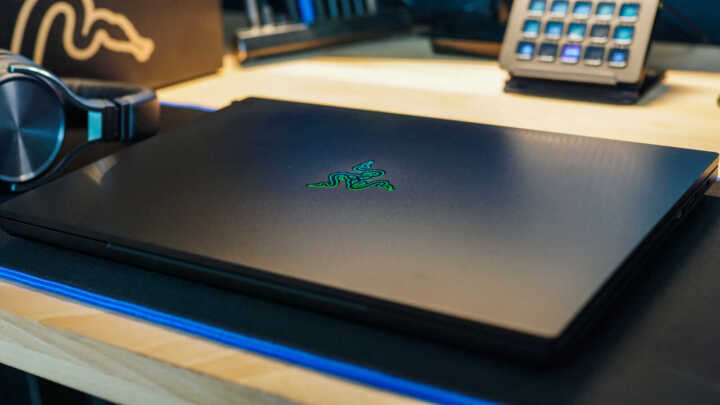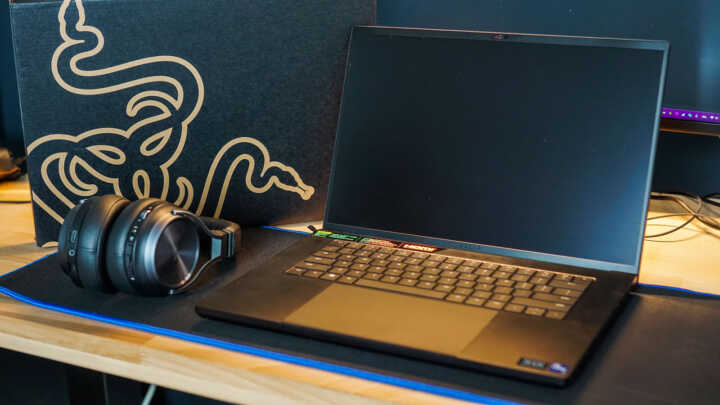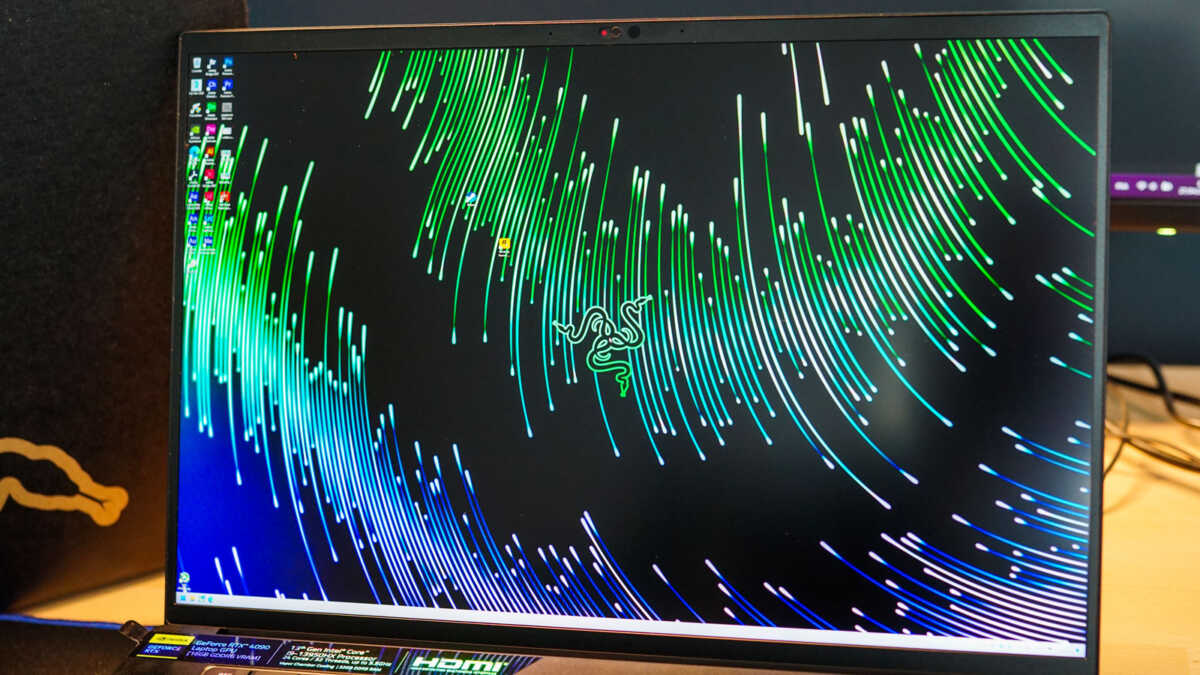Quelle excitation ! Savoir que l’on a entre les mains un des ordinateurs portables les plus performants au monde a quelque chose de grisant, un peu comme être au volant d’une grosse voiture. Mais encore faut-il savoir conduire… et, dans notre cas, avoir l’utilité de tant de puissance. Un CPU Intel Core i9 de 13e génération (13950HX), une carte graphique RTX 4090 16 Go qui affiche l’image sur un écran mini-led à double résolution (4K + Full HD) à 240 Hz, la fiche technique de ce Razer Blade 16 donne littéralement le vertige. Résolument haut de gamme, comme son prix, il est temps de voir ce que l’on peut attendre de ce titan.
« Bonjour, je suis le portable le plus puissant au monde »
La gamme Razer Blade 16 est large et comporte plusieurs modèles, allant d’environ 2000€ (avec une petite 4050) à plus de 5400€, le prix de l’excellence, au moment où j’écris ces lignes. C’est le modèle le plus avancé qui est arrivé à la rédaction. En plus de l’Intel Core i9 13950HX et de la nVidia RTX 4090, on y retrouve 32 Go de RAM et 2 disques NVMe de 1 To, difficile de faire mieux. On y reviendra plus loin dans l’article. Mais avant, parlons du châssis, un des points les plus importants pour un ordinateur portable.
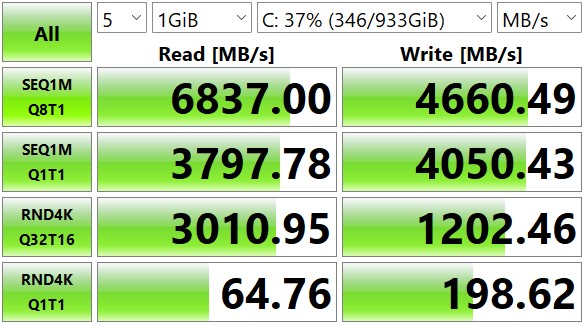
Razer a manifestement vu les choses en grand pour ce haut de gamme. Outre les caractéristiques techniques des entrailles de la bête, le Blade 16 (décliné également en 18 pouces) arbore un châssis en aluminium anodisé, finition noir mat, compact et robuste. La solidité de l’ensemble n’est pas sans rappeler le design des MacBook Pro dont il semble fortement inspiré. Les touches du clavier ressortent à peine, laissant un toucher sensible et doux, alors que le contour de l’écran dispose d’un léger joint en caoutchouc pour éviter que de vilaines poussières ne se faufilent une fois le PC portable refermé.
Le design général reste inchangé par rapport au millésime précédent. C’est sobre, très pro, et loin des standards « gamer » du moment. Le RGB, entièrement réglable via l’application maison « Synapse », se limite à faire ressortir discrètement les caractères du clavier. Sur le capot, le logo vert s’illumine également discrètement. La charnière de l’écran, plutôt précise, inspire la confiance. La dalle ne se plie pas si vous la fermez en la prenant par un coin et non à son centre.
Le clavier offre une frappe précise et silencieuse. Un large, et même peut-être un peu trop, pavé tactile prend place sur la partie inférieure. On a malheureusement tendance à déclencher des « clics » accidentelles avec le poignet lors de la saisie d’un texte. Rien à redire en revanche sur sa réactivité ou son revêtement qui n’attire pas plus que ça les traces de doigts.
La webcam, sans prétention, fera le job pour vos visioconférences, mais ne permettra pas aux créateurs de contenus d’avoir une qualité d’image très nette sur du facecam.
Et pour finir le tour du châssis, parlons de la connectique. C’est à mon sens le point faible, et je ne partage pas l’avis de nombreux confrères ou même de Razer, qui annonce « DES PORTS À GOGO » sur son site web. C’est maigre, du moins en comparaison à mon actuel MSI GE75 Raider (test ici). Pour le sans-fil, rien à signaler, les dernières normes en vigueur sont présentes : du Wifi 6E et du Bluetooth 5.2. Un port HDMI 2.1, 3 ports USB 3.2, un USB C, un lecteur de carte SD et un Thunderbolt 4 (format USB C) sont présents. J’aurais apprécié un Displayport, pour éviter d’avoir à racheter un cable pour le branchement sur un moniteur externe, et surtout, SURTOUT, un port Ethernet 2.5 Gb. Pour un portable gaming, cela me semble essentiel à l’heure où de nombreux compétiteurs cherchent réactivité et rapidité sur le réseau. D’autant qu’équiper une maison en Wifi 6 s’avère encore coûteux.


Pour l’évolutivité, un démontage est possible et permet d’accéder à la RAM, à un des 2 disques NVMe, et à la batterie.
Un moniteur mini-led innovant
Avant de s’intéresser aux performances pures, on ne peut pas faire l’impasse sur l’écran. Le Razer Blade 16 utilise une dalle mini-led de 16 pouces. Sa particularité, c’est d’offrir une double résolution native. Au choix pour l’utilisateur : un mode 4K à 120 Hz, ou un mode Full HD à 240 Hz. L’un comme l’autre donne une fluidité en jeu, dont l’écart entre 120 ou 240 fps est à peine perceptible. Pour les professionnels, en montage vidéo par exemple, un affichage en 4K permettra de placer un maximum d’éléments à l’écran. Attention toutefois, une telle définition sur 16 pouces nécessite d’avoir une bonne vue, ça tombe sous le sens, mais aussi une distance œil – écran assez faible.
La parade pour utiliser la 4K sans fatiguer, c’est de modifier l’échelle d’affichage dans les paramètres de Windows. Un réglage entre 200 et 250% est d’ailleurs très satisfaisant. Petit bémol tout de même, durant le test, le réglage d’échelle a rendu certains logiciels et jeux instables. Windows lui-même rebasculant en échelle 100% après quelques redémarrages. Dans tous les cas, la bascule entre le mode 4K et Full HD nécessite un redémarrage du système.
La dalle est parfaitement calibrée sortie d’usine, à tel point que le « avant-après », une fois le calibrage effectué à l’aide d’une sonde, ne montre pas de différence notable à l’œil nu. Un très bon point pour les créatifs. Et pour ceux qui souhaitent travailler/jouer en terrasse, la dalle mate est tout à fait utilisable en extérieur sous un parasol.
Des performances sans surprise
Il est temps de parler de ce que les joueurs, mais aussi les pros, attendent d’une telle machine : des performances de haut niveau. Et je me demande même s’il est nécessaire d’épiloguer sur le sujet tant la réponse parait évidente. Oui, et même un grand OUI, le Razer Blade 16 peut absolument faire tourner tous les jeux actuellement disponibles, avec les curseurs graphiques réglés à l’extrême, sur une résolution 4K.

Rappelons que le GPU RTX 4090 mobile de nVidia partage sa fiche technique avec la version Desktop de la 4080. Sur ce Razer Blade 16, c’est un modèle au TDP de 175 W (150 W + 25 en boost) que l’on retrouve. Soit le modèle mobile le plus performant. Le CPU, un Intel Core i9-13950HX, est aussi parmi les plus puissants du moment, avec ses 24 cœurs (8 + 16) capables de grimper à 5,5 GHz.
C’est donc un monstre, autant pour les joueurs que pour les professionnels de l’image (merci nVidia Studio), que nous propose Razer. Forcément tout ceci a un coût en termes de consommation électrique. Un coût qui reste d’ailleurs relativement maitrisé. Mais avant de parler Watt et dissipation thermique, voici un tableau de récap de performances en jeu et dans quelques applications pros. J’intègre, à titre de comparaison, les valeurs de références du MSI GE75 Raider, un portable de 2020 (core i7, RTX 2070, 32Go RAM) que j’utilise encore quotidiennement aussi bien pour jouer que pour l’animation et la modélisation 3D ou encore le montage vidéo.
| MSI GE75 Raider | Razer Blade 16 | |
| 3dsmax 22 – navigation Viewport 4K 5M polygones (FPS moyen) | 70 | 142 |
| 3dsmax 22 – rendu 4K – Arnold CPU (h:m:s) | 00:03:32 | 00:01:04 |
| 3dsmax 22 – rendu 4K – Arnold GPU (h:m:s) | 00:00:54 | 00:00:34 |
| Adobe Premiere – export h265 – 4k – CPU (h:m:s) | 00:17:00 | 00:11:03 |
| Adobe Premiere – export h265 – 4k – GPU (h:m:s) | 00:13:38 | 00:08:10 |
| Adobe After Effects – export h265 – 4k (h:m:s) | 00:09:20 | 00:05:14 |
| Cinebench R23 – Single Core | 1167 | 2043 |
| Cinebench R23 – Multi Core | 7396 | 33028 |
| Cyberpunk – Overdrive Path Tracing Ultra QHD – DLSS Qualité (FPS moyen) | 14 | 64 |
| RDR2 – Ultra No DLSS QHD (FPS Moyen) | 44 | 103 |
| RDR2 – Ultra DLSS qualité QHD (FPS Moyen) | NA | 110 |
| Flight Simulator – DX 12 Ultra DLSS qualité 1440p (FPS Moyen) | 32 | 87 |
Quelques précisions sur ces benchs
Pour 3DSMAX, j’affiche une CAO de 5M de polygones et je mesure les performances sur une animation de caméra prédéfinie (afin d’avoir la même anim sur tous les tests). Pour les rendus à l’aide d’Arnold, il s’agit de la même scène en rendu CPU puis en rendu GPU. Le gain est flagrant.
Pour Adobe Premiere Pro, il s’agit d’un montage classique, que l’on peut retrouver dans le quotidien des youtubeurs. Une séquence de 30 minutes avec quelques effets, transitions. Tous ne sont pas accélérés par le GPU, ce qui explique que le gain ne soit pas multiplié par 2 ou plus. Adobe After Effects exploite CPU + GPU lors de l’export. La scène exportée n’est autre que le générique d’introduction des vidéos Youtube.
Le bench synthétique Cinebench R23 montre le gain attendu sur des applications exploitant pleinement le multicore.
Réflexion autour de ce niveau de performances
Avec ces performances de haut vol, j’ai encore du mal à comprendre pourquoi tout le monde parle de PC Gaming, et uniquement de cet usage. Ou plutôt pourquoi les tests que l’on peut trouver sur la toile ne parlent jamais de l’usage pro d’un tel outil. Les chiffres sont pourtant là ! Le Razer Blade 16 coûte plus de 5000€, alors s’adresse-t-il seulement à une clientèle de gamers fortunés ? Assurément NON. Pour un professionnel de l’image, ces 5000€ sont à mettre en face de l’énorme gain de productivité rendu possible par ce couple CPU/GPU. En rendu 3D par exemple, un pro pourra choisir entre améliorer la qualité de son travail, via des rendus plus précis, mais qui demanderont la même durée que sur un PC moins performant, ou alors augmenter sa quantité de production puisque le gain de temps est bien là. Et je ne parle même pas du confort de travail !
Pour vous donner un exemple concret, dans mon cas (beaucoup d’exports vidéo et de travaux de conception et rendu 3D), l’écart entre l’usage du portable MSI GE75 Raider et le Razer Blade 16 peut se traduire par 15 jours de travail gagnés par an, soit 3 semaines !
Une consommation maitrisée
Avec un CPU dont l’enveloppe thermique est de 55W et un GPU à 175W en boost, on s’attend à dépasser largement les 200W. Le chargeur, plat mais lourd, est capable d’en délivrer 330W. Arrivé sur le bureau de Windows, au repos, j’ai été agréablement surpris de ne mesurer que 31W à la prise, luminosité d’écran au max, Wifi activé. On passe à un usage plus classique, la navigation web avec la lecture d’une vidéo sur Youtube. Cette fois, ce sont 61W qui s’affiche sur l’écran du Wattmètre. Et c’est aussi le moment pour la ventilation de se déclencher, très discrètement.
Vient le moment de lancer Cyberpunk 2077 pour réveiller le titan qui sommeille dans le ventre du Razer Blade 16. Cette fois-ci, tous les composants répondent présents. La consommation passe instantanément à 250W, une valeur qui n’ira pas plus loin. La ventilation se fait présente. La nuisance sonore est difficile à quantifier, selon l’emplacement du sonomètre. Je mesure 43 dB à 60cm devant l’écran du portable. Mieux vaut utiliser un casque pour jouer.
Placé dans la catégorie des TRANSportables plus que des portables, le Razer Blade 16 ne brille pas par son autonomie et n’est clairement pas fait pour jouer sur batterie. En usage bureautique, en jouant un peu sur la luminosité, on peut espérer tenir 4h (3h minimum observée).
Le DLSS3 à la rescousse
nVidia nous a fait part lors du test d’une information intéressante concernant le DLSS 3. Cette technologie basée sur l’IA est moins énergivore pour générer des images que la sollicitation complète du GPU. Néanmoins, cette mesure de consommation se fait sur des résolutions « faibles », avec un framerate volontairement bridé.
Faisons le test avec Cyberpunk, en réglage « Elevé » (et non ultra), en Full HD, limité à 60 fps pour le rendu « classique » et à « 30 fps + génération d’image » en DLSS 3 (soit 60 fps affichées par le jeu). Les mesures à la prise parlent d’elles-mêmes. Là où Cyberpunk 2077 sur le Razer Blade 16 a besoin de 165W pour afficher 60 fps, il ne faudra que 150W pour le même résultat avec le DLSS 3 activé, soit un gain énergétique d’environ 10%.
Stratosphérique !
C’est finalement le mot qui viendra conclure ce test du Razer Blade 16. Autant par son prix que par ses performances. Tout m’a impressionné, à commencer par l’évolution technologique qui a eu lieu ses 4-5 dernières années. S’il y a peu, on pouvait encore entendre, à tort, qu’un PC portable n’est pas fait pour jouer, aujourd’hui, il est tout bonnement impossible de tenir un tel discours.
Ce Razer Blade 16 n’est pas exempt de défauts. On lui reprochera le manque de connectivité (Ethernet surtout), un rendu audio assez neutre, une webcam tout aussi générique, et l’intérêt de la double résolution qui ne m’a pas totalement convaincu avec des applications pros qui ne savent pas toutes réagir correctement face à cette densité de pixels si élevée. L’investissement est à réfléchir, mais une fois en main, le prix peut vite s’oublier.
Acheter le Razer Blade
Modèle 16 pouces sur Rueducommerce.fr
Modèle 18 pouces sur Rueducommerce.fr